What is GA4, and Why is it Important?
Google Analytics 4 (GA4) is Google’s latest web and app analytics solution offering reporting and analysis capabilities. The new tool delivers an increased focus on predictive analytics, data visualization, and insights generated through machine learning. This solution is meant to replace its predecessor, Universal Analytics (UA or GA3).
Google recently announced they will retire UA on July 1, 2023 for free accounts and on October 1, 2023 for 360 customers. There are several reasons Google is moving forward with GA4 despite its limitations. The primary reason is that it does not make sense for Google to maintain two parallel tools with different measurement models. Secondly, the European Union’s increasing scrutiny on Google’s data privacy practices almost necessitates a new approach to privacy, and perhaps a fresh slate free from problematic data collected previously. No matter the impetus, the announcement will affect all users of Google Analytics.
What Does the Announcement Mean?
This move forces marketers to migrate to Google’s latest analytics tool on shorter timeline than expected.
Google confirmed data will still be available to view and export for at least six months after the retirement date, which gives marketers until the end of 2023 to export any data they may want from Google Analytics. Starting in 2024, it is likely that the data will be deleted from Google’s servers, and therefore inaccessible in the interface or via API.
Of course, there will be challenges springing from this transition. Since the announcement, Google has not provided a straightforward way to:
- Directly upgrade UA to GA4
- Directly import UA data into GA4
- Find equivalents for out-of-the-box reports in GA4 without customization
- Easily migrate reports using the Google Analytics spreadsheet add on or any other third-party tool that leverages the API
- Prepare report consumers for changes in tracking methodologies, or shifts from historic reporting or patterns
Acronym recommends taking proactive measures to ensure that these challenges are considered in your migration plan.
What Are the Implications?
GA4’s approach to data collection and reporting differs drastically from UA in a few ways that markets should understand:
Event-Based Data Model
UA uses a page view and session-based model for reporting on behavior with different types of hits (events, eCommerce, and social interactions) being grouped into these scopes. In contrast, GA4 is an event stream with every interaction captured as a single type of event. Unlike the familiar event schema (category, action, label) we know from UA, all events are simply captured as events requiring marketers to rethink their current tracking strategy. What is available, however, are event parameters, which are metadata that can be captured with events to provide further information about a given interaction.
Reporting
Some of the reports available in UA do not have an equivalent in GA4, so replication or rethinking of current reporting may take some time. However, GA4 does offer flexible reporting within the out-of-the-box reports and the option to create custom reports in the Explorations section. Additionally, the concept of views has not been implemented in GA4 yet, requiring marketers to use segmentation to filter out the data they need.
Increased Flexibility
Migrating to GA4 should be considered an upgrade with several new features that UA cannot offer. Sampling limits, a long-standing issue in UA reporting, are much higher at 10M events per query for free accounts and up to 1B for 360 users. Additionally, BigQuery streaming exports are now unlimited for both free and paid users of GA4. Lastly, web and app experiences can now easily be analyzed together within the same property providing a more complete view of your users.
Differences notwithstanding, the motivation for migration is clear – data collection will cease and previously collected data will be deleted by 2024. Organizations need to start planning sooner rather than later for this reality.
What Do You Need To Do?
Create and execute a game plan to configure and install GA4 over the next couple of months. You should aim to have as much data in GA4 as possible to compare trends against UA.
Acronym recommends using the following as a base for your game plan:
- Develop a KPI roadmap. GA4 is substantially different in its approach to data collection, so now is the perfect time to revisit your stakeholder’s requirements to ensure there are no gaps in reporting.
- Update your documentation. If you have existing documentation surrounding your implementation, ensure that is accurate and complete. If you do not have any existing documentation, now is the perfect time to make your (and your team’s) future lives easier! Take the time to document your KPIs, implementation details, and configurations, including for any new requirements from your KPI roadmap. This is the prefect time to map out the UA events and goals to their counterparts in GA4.
- Configure the GA4 interface. Create the property if you haven’t already. Then, configure data streams, select your conversion events, and implement any other customizations you need.
- Update your tag management system. Using your updated documentation, make any necessary changes within your tag management system of choice and test thoroughly in your lower environments.
- Publish, monitor reporting, and adjust! Although GA4 and UA data will never match exactly, it is important to thoroughly review the data in GA4 to ensure that it aligns with your expectations and historic trends found in UA. If it does not, then review your implementation and configuration and tweak as necessary. You should keep UA enabled during this period, though Acronym recommends keeping it enabled until Google deprecates it.
- Finalize the GA4 configuration. Once you are satisfied that GA4 is implemented properly, add connections with any additional Google products you use, update your user lists, and re-label the previous UA properties to ensure stakeholders use the GA4 property moving forward.
- Provide training for your business teams. GA4’s interface and reporting model is drastically different than UA, so other stakeholders will need training and direction on how to properly use the tool. This is also the perfect time to set expectations that the data will not line up exactly with what was previously seen in UA.
- Finally, understand your historical analysis requirements & build a data export plan. Although UA properties are not disappearing immediate, Acronym recommends exporting historic data from these properties. The exported data not only allows for reporting continuity within external reporting systems, but also prepares for the end of 2023 when the UA data will no longer be available. There are several methods for exporting data, and Acronym can help with selecting the correct method and exporting data into your business intelligence tool(s) of choice.
Of course, every organization is different and there are always additional details, considerations, and customizations that you must consider when tailoring the tool for your business. No generic guide is a substitute for an individualized or expertly created plan.
How can Acronym help?
Acronym’s teams of expert data architects, analysts, and engineers can help with the entire process of migrating to GA4. We strongly believe that the most successful Marketing programs are built on an Analytics foundation that is custom tailored to each brand’s unique needs. We leverage our knowledge of the industry and tool’s best practices, interview your relevant stakeholders, and perform a website discovery process to create a comprehensive and prioritized list of Key Performance Indicators, relevant and thorough documentation, as well as the full configuration and QA of the GA4 deployment. Once GA4 is fully deployed, our team of data engineers can provide guidance and the muscle power to properly export UA data ensuring you have access to the historical trends you need. Contact us today to learn more.
POV By Philip Lawrence, VP, Digital Analytics, Acronym