By Ryan Pitcheralle
 The Internet used across the world is most decidedly mobile; accounting for more than half of all recorded sessions. Still, most websites are not yet mobile friendly.
The Internet used across the world is most decidedly mobile; accounting for more than half of all recorded sessions. Still, most websites are not yet mobile friendly.
Most websites owners are under the belief that as long as their sites look good on mobile device screens, they are considered friendly to mobile users. Though, the friendliness they assume is heavily related to load speed instead of the “looks”. Most of what makes the site render well on mobile devices is actually leading to the extended load times due to the dependency on JavaScript and large image files.
Recent studies performed by Kissmetrics have noted that these load times are very pervasive to the bottom line. It has been commonly reported that a, “1 second delay in page response time could result in as much as 7% reduction in overall conversions”. Imagine running an e-commerce based site that typically earns $100,000 each day – a 1 second lag could cost as much as $2.5 million in lost sales a year. This means mobile is now a game of seconds.
Making matters worse, it’s known that most Smartphones have significantly less powerful hardware when compared to that of the desktop machines and laptop devices. In response to these technical limitations, Google wants to be sure that when they refer users to mobile sites, those destinations meet the expectations of users well.
Google’s solution for these limitations is known as AMP – short for Accelerated Mobile Pages.
AMP means a few important things:
- It is a restriction on the slower bits of web technologies, with a focus on delimiting the heavy use of JavaScript, parts of HTML and thinning out of CSS files.
- It adds custom <amp> tags to fill in lost functionality from restricting the above
- Ads will still be supported, but there is now a list of supported ad formats and networks
- Google provides the benefits of using a CDN through similarly caching AMP pages in order for the server to serve them up in quick order.
With that said, some of what Google is trying to accomplish is similar to the efforts already known to reduce heavy file sizes and done right, these actions would relieve the need to move into the AMP standard.
So how can we tell if our sites really do need to go AMP after all?
Ask yourself the following questions in order to determine if AMP is right for your sites today:
- Do you have more “non-article” type pages then “article” type pages?
- Do you have a reliance on third-party tools used for audience tracking?
- Are you using a non-supported ad network? (link to supported list above)
Answering, “yes”, to any of the above means you may be better suited to improving load speeds on your own, within your own familiar site infrastructures.
Further considerations for skirting the new Google standard consist of the following:
You are using a CDN. Short for Content Delivery network, these networks of servers host site image and content files for when you audience requests them. Then, they are served out from servers closest to the location that the search takes place. CDNs use smart caching of files and built in compression features to speed up loads times by nearly 50%.
You’ve made reductions in the code for the mobile version of the site. AMP minimizes page load times by disabling most plugins and other JavaScript-reliant assets in order to limit code that the website needs to be downloaded by the browser before it’s viewable. Most CMSs, especially those on open source tech like WordPress, allow commands that disable functions if its senses the user making request is using a mobile device. This means you don’t need AMP to disable the unfriendly JavaScript and plug-ins.
You only require a single CSS reference. CSS files power the styles sheets of a site and overall could be considered relatively small by web standards, but typically sites have way too many of them. This leads to slow loads times since the user’s devices makes server requests for each and every CSS file. These many server requests actually lead to the slower content load times. The ideal approach is to roll-up multiple style sheets into one CSS file to rule them all.
If you have now, or are working towards, the above points, then you are already on your way to effectively reducing the size of your code base in order to make your mobile pages fast enough to refute the need to move into the Google AMP standard. Effectively, you would have developed a light and nimble site infrastructure that Google is looking for when determining how friendly your site really is in relation to the expectations of mobile users.