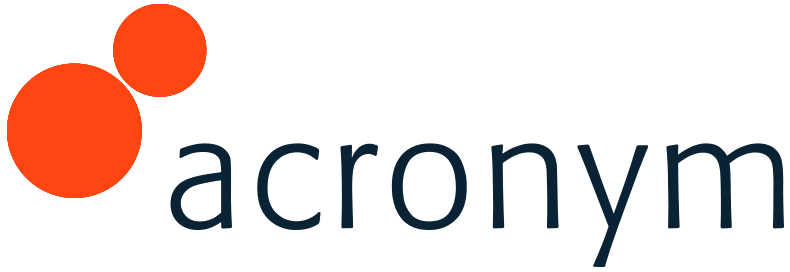By Melanie Nakhman
Per Flurry Analytics’ “Mobile 2015-2016 Year-Over-Year Time Spent Growth” findings, time spent in mobile apps grows 69% on average. In-app ads within a mobile application differ from traditional web or mobile web ads because it is imperative that they don’t hinder the user experience of the app itself, especially with limited screen real estate. Though a common response might be that ads always, in some way, interrupt or interject themselves into the user experience, there are design and execution best practices that should be considered in order to minimize disruption of the app’s usage, function, or appearance:
Location, Location, Location
A successfully placed ad, geared towards user interest or purchase behavior, is more likely to illicit engagement. Ad placement is crucial to interaction and the overall aesthetic appeal of the screen. Consider the relevance of the ad based on the screen environment. Certain types of ads that are commonly seen across mobile apps are:
- Banner – a strip at the top or bottom of the mobile screen, static or dynamic.
- Interstitial – covers the entire screen with option to close the ad, with/without a timer.
Ads should always be placed where they would be best seen but least intrusive.
Prioritize
When deploying the ad, the in-app actions of the user should be preserved. If implementing an interstitial ad in an app where the user is watching a video or reading an article, the video should be paused, allowing the user to engage with the ad and comfortably return to the content they were viewing. If the ad disrupts the app function, users will be more annoyed than interested. In this case, it is even more important to offer opt-in experiences, offers, or rewards – this allots appropriate priority to the app but also invites users to interact with what the ad is suggesting.
Clean and Clear
With limited space for ad messaging, if users can’t read or understand the ads within a few seconds, before scrolling or further engage with the app, they most likely won’t be reached.
Consider these points as guides for ad copy:
- A clean distinct font
- Simple wording
- Short palatable sentences
- An effective and direct call to action:
- “Download our App for Free”
- “Tap to Book”
- “Click to Browse Sale”
- “10% Off Here”
Show, don’t tell
Mobile app ads have specific dimensions and parameters. Any logos or buttons should be to-scale and readable to the viewer. Use photos, graphics, videos, or screen shots to serve as examples of why the user needs something. Ditch generic photos for something that best embodies or represents the product and/or connects with the interest of the user. Opt for something less busy and more aesthetically pleasing to complement the app content without seeming out of place or distracting.
Get Playful!
If advertising within a game app, consider an interactive ad. Allow users to engage with the ad before revealing an offer or reward. If advertising a new hotel location in an interstitial ad, turn the ad into a game inviting the user to tap to reveal a surprise and then click-through to unlock an offer. Getting creative with the ad by turning it into a form of a game or quiz within the app distinguishes it without intruding on the user experience. It is creative, appropriate and effective within that app’s environment.
Native Ads
Having grown accustomed to the traditional banner ad, native ads are users’ kryptonite. They neatly integrate themselves to appear as an extension of the app content by utilizing similar style or language. This works well on apps like Instagram or Snapchat. Ads appear while scrolling or going through the app content; they don’t interfere and might peak interest before the user notices it’s an ad and not a regular post.



Useful links:
iMedia Connection
July Rapid
ClickZ 1, 2
Majority
Media Thirst
Flurry Analytics