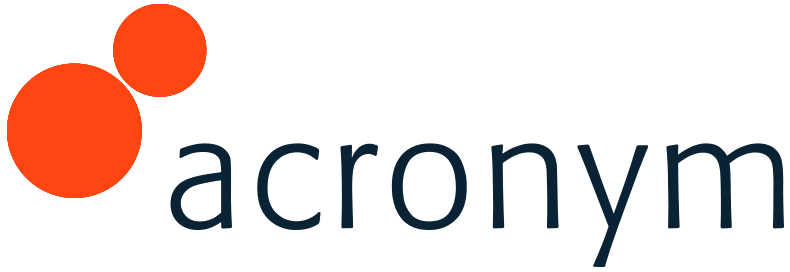By David Sprinkle
 This is going to be another slightly in-the-weeds post about Adobe Analytics. (Sorry, everybody else!) I want to talk about how Adobe handles campaign and traffic source attribution, and give some tips about how to make it work well for you.
This is going to be another slightly in-the-weeds post about Adobe Analytics. (Sorry, everybody else!) I want to talk about how Adobe handles campaign and traffic source attribution, and give some tips about how to make it work well for you.
Adobe Analytics does a lot of things very well. Explaining how your customers found your site—and the various touchpoints they may have hit along the way—is not one of them. Fortunately, there are relatively easy ways to improve on their “out of the box” capabilities, which I’m about to explain.
1: Out of the box
First, let’s understand what you get with a basic implementation. Default reports will automatically identify search engines, external referrers, social networks and (with very little customization) tagged campaigns. Which is largely what most organizations need! Bafflingly, none of these reports talk to each other.
What I mean is that if you click on a PPC ad on Monday, then on Tuesday click an organic search result and then buy something, both the Campaigns report and the Natural Search Engines report will take credit for your sale—conversions are not de-duplicated. This is a relic of legacy architecture and Adobe can’t easily change it at this point, but it basically means that you should mostly avoid the default reports.
2: Marketing Channels
Given shortcomings of the default reports, a few years back Omniture came up with Marketing Channels reports. The idea was to provide a straightforward report from which you could draw a simple pie chart of where your money was coming from. (It seems this was a novel concept to Omniture’s engineers at the time.) Major bonus: no coding required! Any admin can enable and customize Marketing Channels.
PRO TIP: If you use Adobe and don’t have Marketing Channels reports configured, do it now! This is the lowest of the low-hanging fruit for improving your implementation.
I’m a big fan of these reports. But there are a few quirks to them: setting up the rules well is a subtle art, and they don’t quite match up to the old default reports (because of the issues I mentioned above), which can be a little confusing.
3: Multi-Touch Attribution
The Marketing Channels reports let you see First Touch and Last Touch conversion within a customizable timeframe. (Not customizable on the fly, though, which would be awesome.) But they don’t give you any insight into what happened in the middle.
Google Analytics has the Multi-Touch Funnels report, which is somewhat limited but better than nothing. Adobe has nothing similar. There is a Javascript plugin called CrossVisitParticipation that lets you create a “channel stack” of the tagged campaign codes a visitor clicked; with some clever customization, this can also provide a date and time stamp for each interaction, which allows for more sophisticated attribution analysis. But there are two major limitations to this: first, it only captures tagged (paid) traffic; and second, to do any meaningful analysis you have to export to Excel and figure it out for yourself.
3.5 Channel Manager
Inevitably I have to mention Channel Manager, which is a Javascript plugin that does allow you to create channel stacks of all of your traffic sources. Sadly, that’s about the only good thing going for it. It’s complicated code and fairly large, which impacts page load time. It can also get out of date in terms of identifying search engines and social networks. I typically do not recommend my Clients use because it’s a real headache to maintain, but I had to mention it because a lot of people still use it.
4: Future State
Adobe definitely understands that its attribution capabilities are a little behind the curve. The company has made some significant progress with cross-channel attribution within the Analytics Premium product. I keep hoping some of that will filter down to Analytics Standard, but who knows.
In summary, while Adobe Analytics does lots of things right, it’s still a work in progress. Its out-of-the-box functionality can be enhanced by the use of Omniture’s Marketing Channels reports and the Javascript plugin CrossVisitParticipation, along with Channel Manager, and these are definitely solutions that should be strongly considered.
If anybody is interested, I could write another post about tips and tricks for using channel stacking to develop some more-sophisticated attribution models. Send comments/questions to [email protected].
David Sprinkle is Chief Analytics Officer at Acronym.
 An expert on analytics architecture and integration, David specializes in the innovative design and implementation of analytics solutions that deliver both global “big picture” insights and detailed performance metrics. David leads Acronym’s Analytics Practice as well as its Adobe Preferred Partnership, wherein Adobe subcontracts work to David’s team.
An expert on analytics architecture and integration, David specializes in the innovative design and implementation of analytics solutions that deliver both global “big picture” insights and detailed performance metrics. David leads Acronym’s Analytics Practice as well as its Adobe Preferred Partnership, wherein Adobe subcontracts work to David’s team.
David also has extensive experience working with major analytics, bid management and reporting platforms, and is noted for his expertise in integrating such solutions into companies’ larger marketing and business infrastructures. David is a Certified Omniture Professional and a veteran industry speaker. His Client portfolio includes such leading brands as Four Seasons Hotels and Resorts, SAP, The Tribune Company, HP, Scholastic and Humana, among others.